On the Global Settings page, you are able to select from a number of settings groups. It is important that you configure these settings in order to get the most out of WebTools-NG.
Setting up General Settings is also important for troubleshooting any problems you may have with WebTools-NG.
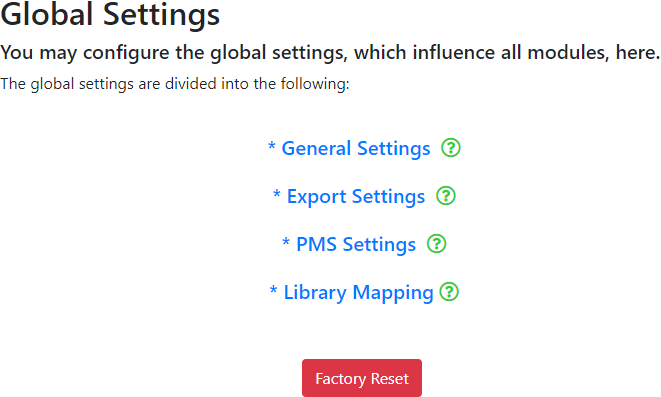
General Settings
This area allows you to set the global settings for the WebTools-NG program.
Export Settings
This area allows you to set the settings for all modules that produce an export file.
PMS Settings
This area allows you to set the settings for the Plex Media Server module.
Library Mapping
This area allows you to set the local directory/folder list for your Libraries.
Factory Reset
You may click on the Factory Reset button to reset WebTools-NG to the default settings, so that you may start over, if you have misconfigured WebTools-NG in some way. When you click on Factory Reset, you will be presented with the following dialogue:
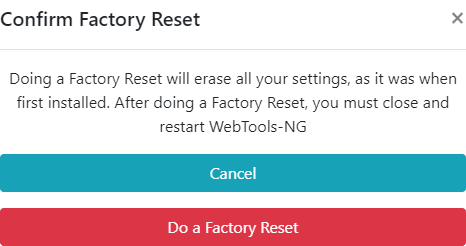
Note: Resetting WebTools-NG to factory specs. will NOT reset your Plex Media Server settings. You will need to carefully reconfigure your Plex Media Server in the Plex Media Server > Server Settings module if you wish to reset your Plex Media Server.
- All Rights Reserved - WebTools-NG