The PMS (Plex Media Server) Settings page allows you to set some important limits. This will allow you to tailor the WebTools-NG settings to suit your network conditions when accessing your Plex Media Server/s for data.
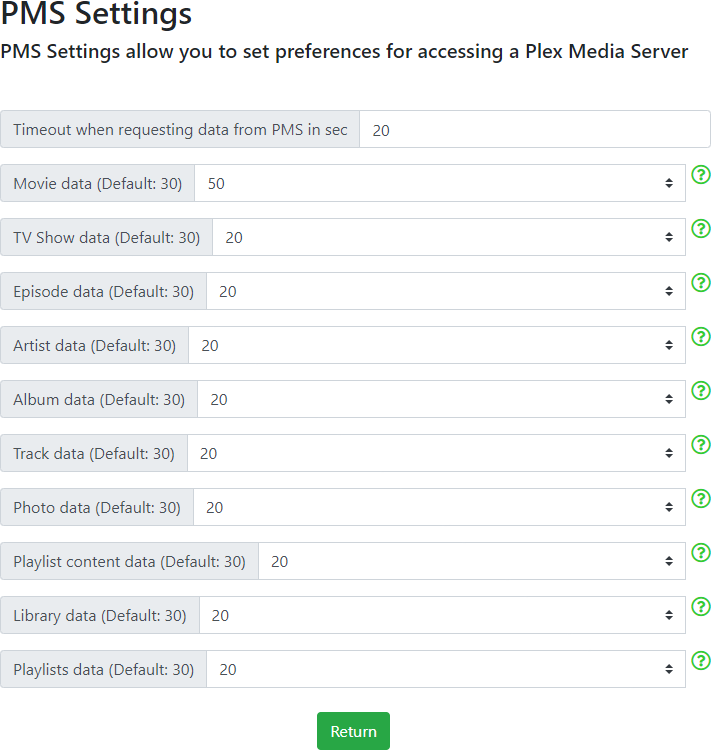
Timeout when requesting data from PMS in sec
This option will increase or decrease the timeout when communicating with your server. You may need to set this to a higher value if you have a slow server device, such as a NAS, otherwise the default value should suffice.
Movie data (Default: 30)
This defines the number of Movie data items to grab each time WebTools-NG makes a call to the server.
TV Show data (Default: 30)
This defines the number of TV Show data items to grab each time WebTools-NG makes a call to the server.
Episode data (Default: 30)
This defines the number of Episode data items to grab each time WebTools-NG makes a call to the server.
Artist data (Default: 30)
This defines the number of Artist data items to grab each time WebTools-NG makes a call to the server.
Album data (Default: 30)
This defines the number of Album data items to grab each time WebTools-NG makes a call to the server.
Track data (Default: 30)
This defines the number of Track data items to grab each time WebTools-NG makes a call to the server.
Photo data (Default: 30)
This defines the number of Photo data items to grab each time WebTools-NG makes a call to the server.
Playlist content data (Default: 30)
This defines the number of Playlist content data items to grab each time WebTools-NG makes a call to the server.
Library data (Default: 30)
This defines the number of Library data items to grab each time WebTools-NG makes a call to the server.
Playlists data (Default: 30)
This defines the number of Playlists data items to grab each time WebTools-NG makes a call to the server.
Return
Click on the Return button to return to the Global Settings page
Note: Using a setting that is too high for the number of X data items to grab, may result in WebTools-NG being unable to complete it's tasks and therefore failing. Please return the setting to it's default value before trying again, thanks.
- All Rights Reserved - WebTools-NG