You may click on the Settings button in the top right corner of the Download module page in order to adjust the following settings.
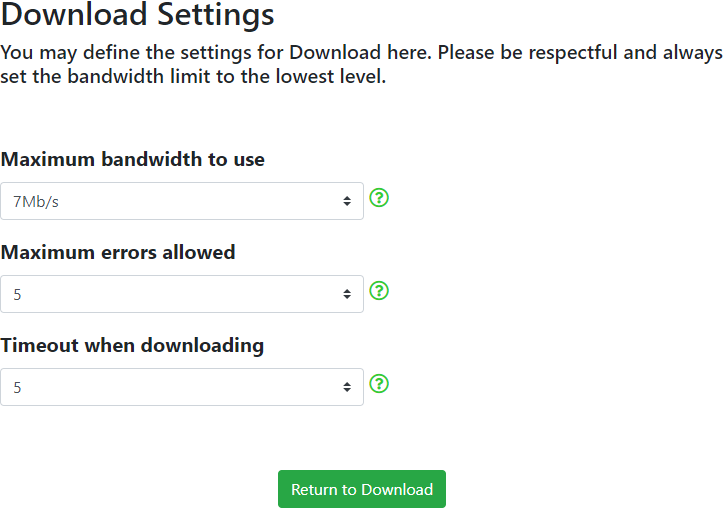
Maximum bandwidth to use
This will set the maximum bandwidth for any of your downloads.
Maximum errors allowed
This sets the maximum number of download errors before a warning message is displayed in WebTools-NG.
Timeout when downloading
This sets the amount of time WebTools-NG will wait for a server response, before giving up and/or retrying to download.
Note: Please be respectful and do NOT hog your friends bandwidth. Try to set the bandwidth to the lowest appropriate level, thanks.
Note: You may resume a download at a later time, simply click on Show Queue > Start Queue and WebTools-NG will resume where it left off.
- All Rights Reserved - WebTools-NG