This menu has a variety of regular options found in most modern programs.
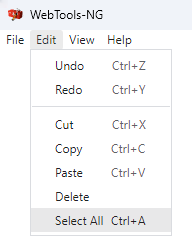
You may click on the menu option as shown above or you may use the keyboard shortcut as displayed. Simply hold the Ctrl key and then tap on the letter key to perform the function associated with that shortcut.
It is worthwhile learning these shortcuts as they are universal among all of the popular OS's and many programs utilise these shortcuts.
Undo
This will normally undo the last thing you have typed or done in the program.
Redo
If you have used Undo above by mistake and you want to restore what you have typed, then use this option.
Cut
This will remove the highlighted text and allow you to paste it elsewhere.
Copy
This will copy any highlighted text and allow you to paste it elsewhere.
Paste
This will paste any text you have cut or copied to the document.
Delete
This will delete any text you have highlighted.
Select All
This will select all text on the page, ready for you to copy, cut or delete it.
- All Rights Reserved - WebTools-NG