To access the module, click on Plex Media Server on the sidebar menu, then click on the View State Copy menu item below it.
Before entering this module, select which server you wish to work with from the server selector drop down menu.

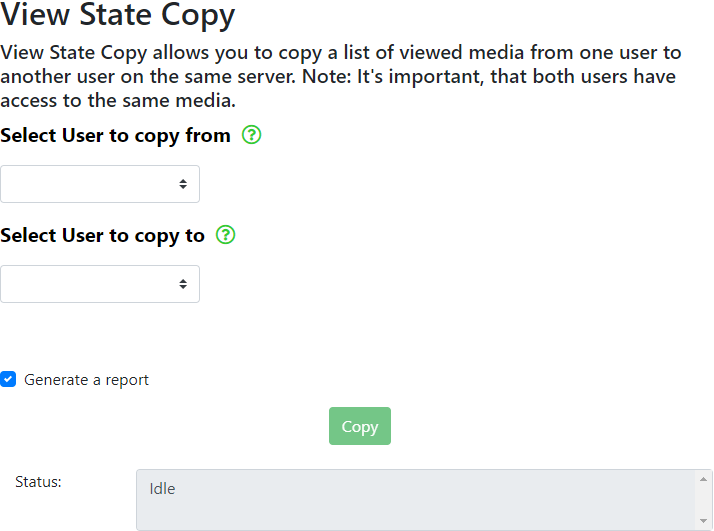
After selecting the server to use, select the user to copy from, in the Select User to copy from drop down menu and select the user to copy to, from the Select User to copy to drop down menu.
You may elect to enable the Generate a report option before clicking on the Copy button to initiate the transfer of the view state from one user to another.
Note: both users must be a part of the same server.
Note: things like Play History will show the time the item was transferred into the database, and not the time it was actually watched. Due to this, media in progress might show in "Continue Watching" hub for a short period for the target user.
- All Rights Reserved - WebTools-NG