To access the module, click on Plex Media Server on the sidebar menu, then click on the Butler scheduled tasks menu item below it.
Before entering this module, make sure you have selected a server to work with. Most operations will fail if you have not selected a server.

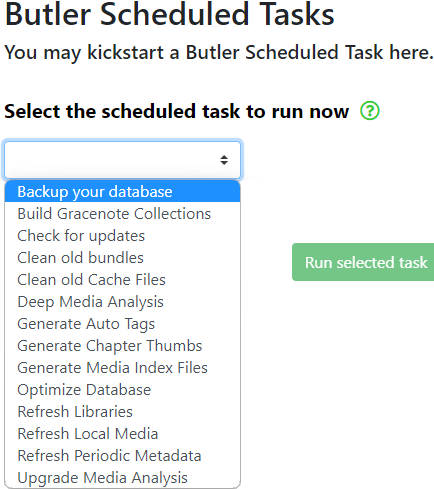
The Butler Scheduled Tasks module allows you to run any Butler tasks when you feel they need to be run.
You may simply select any task you wish to run from the drop down menu and then click on the Run selected task button, the task you selected will then be run immediately.
After selecting a task and clicking on Run Task, you may see the following dialogue appear in the bottom right corner of the window.

Open Plex/WebClient and click on the activity icon ![]() (top right of window) to see any messages displayed there.
(top right of window) to see any messages displayed there.
Hint/Tip: If you change the database backup path in Plex Settings > Scheduled Tasks > Backup directory then under normal circumstances you would need to wait 3 days for the backup to run and then be saved to the new location, however, the Butler Scheduled Tasks module will allow you to perform a database backup to the new location, immediately.
- All Rights Reserved - WebTools-NG